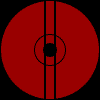

About
Chambara Cover Slicer is a tool for resizing the spine of DVD covers. For example, resizing DVD covers meant for 1/2" Amaray cases for use in 1/4" slim cases. The goal is to automate the steps necessary to complete this otherwise complex procedure. This, however, is not the only capability of Chambara.
Chambara can assist in resizing cover art to any spine width: 1" to 1/2"; 1/2" to 3/4"; 1/4" to 1"; or whatever… even 1/2" to 1/2".
Chambara is more than just a spine resizing tool. It is also useful for resizing poorly-sized cover art to a precise 300 dpi image ready for printing at full scale. (This is for the perfectionist in you.)
Chambara is also useful for creating your own covers by running it on a dummy image and then using the created template to drop your own art into.
The default size for the new cover is (5-1/8" x 7-3/16") + (spine width) + (5-1/8" x 7-3/16"). These settings, however, are easily modified at the top of the script files with any text editor.
The default paper size is letter. Letter should work well on most printers for covers with 1/4" spines and 1/2" spines. Legal or A4 may be needed for wider spines. The paper size can be changed at print time and/or in the script files.
I dedicate Chambara Cover Slicer to the following person types:
- Those that are money frugal and buy the 1/4" DVD cases instead of the usual 1/2" Amaray cases.
- Those that are space frugal and don't want to surrender too much shelf space to the 1/2" cases.
- Those that are not terribly time frugal and want their poorly scanned 1/4" or 1/2" covers to print perfectly sized.
- Those that are any or all of the above.
PSP and Chambara
The Chambara for PSP scripts were designed for Jasc Paint Shop Pro 8. They should run without issue on later versions but cannot be run on earlier versions (PSP7 and earlier do not support Python scripting).
Before running a script, the user will likely want to use Paint Shop Pro's tools to first tweak the image. For example, common tweaks I perform are rotations by 0.1 to 0.5 degrees, edge cropping, and various “Adjust” commands.
The only user labor actually required before running a script is to use the selection tool to draw a selection indicating the left and right edges of the spine.
Unfortunately, PSP's scripting interface has some drawbacks that prevent me from writing more user-friendly scripts. For this reason, GIMP will be the tool of choice with future Chambara development (also, GIMP is free and under the same GNU GPL license as Chambara).
GIMP and Chambara
Chambara will be released for The GIMP after version 2.4 of GIMP is released. While I could write Chambara in GIMP's current scripting language, I would rather wait until GIMP adds Python as its new scripting language. This can be done with older versions of GIMP but requires add-ons that are somewhat difficult to install. GIMP 2.4 is expected to have Python built into its base package.
Chambara for GIMP will be easier to use with more features. For example, instead of drawing a selection to indicate the spine edges, you will use guidelines instead. Guidelines are easier to nudge into the precise position. Also, the cover art will be automatically cropped to any additional guidelines you wish to place.
Chambara for GIMP will also allow for CD covers and other 1-part, 2-part, 3-part or x-part covers.
“Why not do this for PSP as well?” you ask. Simple explanation: PSP does not allow the script writer to discover where the user has placed guidelines. GIMP does. I have tried all sorts of tricks to cheat PSP into giving up the guideline locations and have failed at all attempts (even looping through all possible positions and checking for errors on various guideline commands). If you can find a workaround, please let me know. Requiring the user to draw a selection was the best creative solution I could find.
Adobe or Corel and Chambara
Perhaps. Any volunteers? Did I mention that The GIMP is free and multiplatform?
Standalone Chambara
What!? And lose all the built-in functionality of robust paint applications? Tell you what.... You do it.
Someday...
Someday I'll get a color printer or a laser better than the 300 dpi duplexing workhorse I acquired as free surplus. Then I'll be able to take advantage of my own script. Shame on me for holding out for something like an older PhotoREt III printer such as the HP cp1700 or Business InkJet 2600. What can I say? I want great 4-color (but not 6-color or more) and ink cartridges with enough capacity to be worth the price. And 13" x 19" would also be useful, as would be duplex. Perhaps a small DesignJet... ah, forget it. Be happy with what life gives you.